Now time to dress up the script a little bit. We want to end up with something like in the picture below, but more colorful.
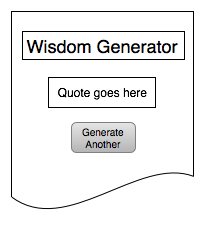
The background of the top box should be a color, the background of the quote should be a different color, and the submit button "generate another quote" should be colored nicely and should cause the script to run again and generate another quote. We're going to do this with CSS.
Create a file called styles.css in your public_html directory. Type into it the following CSS code:
.headerClass {
}
.quoteClass {
}
.buttonClass {
}
body {
}
Make sure your new file is world-readable.
This defines three CSS "classes", as well as gives you the chance to redefine the HTML body tag. The next step is to connect the other three classes to the HTML document we are printing.
# set up array and stuff...
my $randomquote = # select a random quote somehow..
print header();
# the following line sets the title, and loads in your style sheet
print start_html( -title => "your title",
-style => {
'src' => 'http://sulu.informatics.indiana.edu/~usr/styles.css'
} );
print div( {-class => 'headerClass'}, "your title" );
print div( {-class => 'quoteClass'}, $randomquote );
# print the form with the button...
# why not add a link of some sort
print a( { -href => "http://google.com" }, "click here" );
The -class => ... lines are what connects the div (division) tags in your HTML document to the styles you defined in your CSS file. Thus, you can control the way the stuff in those divs looks by changing parameters in your CSS file.
Once you have your script fully working, including the button that generates a new quote, it's time for the fun part.